DOH Medicaid Update June 2002 Vol. 17, No. 6
Office of Medicaid Management
DOH Medicaid Update
June 2002 Vol.17, No.6
State of New York
George E. Pataki, Governor
Department of Health
Antonia C. Novello, M.D., M.P.H., Dr. P.H.
Commissioner
Medicaid Update
is a monthly publication of the
New York State Department of Health,
Office of Medicaid Management,
14th Floor, Room 1466,
Corning Tower, Albany,
New York 12237
Table of Contents
Payment For Durable Medical Equipment in Facilities
Ordering and Providing Supplies: Frequency and Quantity Limits
New Edits Will Impact Clinic Claims
Seminars Offered to New Providers
Free Asthma Materials Available
EMEVS PC Applications: Error Code File Has Been Updated
Pharmacy Dispensing of Viagra: Review of Guidelines
Provider Manual Update: Prior Approval Contact and Injury
HIPAA News: Compliance Date is Extended
Payments for Referred Laboratory Testing May be Available
HAVE YOU RECEIVED A CLAIM CORRECTION FORM?
Return to Table of Contents
A Claim Correction Form (CCF) is sent to a provider's individual correspondence address when a paper claim contains certain incorrect or missing information. Only certain errors or edits will cause a CCF to be issued. Other errors will cause the claim to deny without issuing a CCF. A CCF gives the provider an opportunity to correct claim information without resubmitting the claim. Claims for which CCFs have been issued will pend for up to 30 days.
CCFs are pre-set, depending on the pend reason, to allow corrections of one or more fields on the original claim. In some cases, only one field will need correction. In other cases, multiple fields will need corrections.
Important CCF Instructions
- The PEND DESCRIPTION LINE follows a set of stars (**) and states the reason for the pended claim.
- Review the pended field or fields for possible errors.
- To indicate that the incorrect pended field information is being corrected, place an "X" over the "C" in the blue CORRECTION CODE box to the right of the incorrect information. Do not place an "X" on the "C" box if the information is correct as it appears.
- Enter the new, correct information in the blue boxes in the CORRECTION DATA FIELD CONTENTS column. These blue boxes are found to the right of the "C" box.
- Remember to sign and date the CCF.
- Remember to return the CCF by the "RETURN BY" date indicated on the left side of the CCF.
If the billing error is not evident when examining a CCF, contact the appropriate Computer Sciences Corporation (CSC) inquiry unit below for instruction.
Providers making inquires or requesting billing training by Regional Representatives should contact CSC by calling the appropriate number below. Please be prepared to supply your Medicaid Provider ID number.
Practitioner Services (800) 522-5518 or (518) 447-9860
Institutional Services (800) 522-1892 or (518) 447-9810
Professional Services (800) 522-5535 or (518) 447-9830
PAYMENT FOR DURABLE MEDICAL EQUIPMENT IN FACILITIES
Return to Table of Contents
Medicaid reimbursement for standard and customized durable medical equipment (DME) for use by residents of skilled nursing facilities (SNF) and OMRDD developmental centers (DC) is included in the per diem rate. A SNF or DC is obligated to provide residents with medically necessary standard and customized DME. The cost of purchasing or leasing will be reimbursed in conformance with Title 10 NYCRR 86-2.22 and the American Hospital Association depreciation guidelines.
Medically necessary custom-made DME is reimbursable by fee-for-service Medicaid for eligible residents of a SNF or a DC, subject to prior approval. Documentation from the ordering practitioner demonstrating that the resident's medical needs cannot be met by standard or customized DME must be submitted with the prior approval request. Please note that if a prior approval request for DME is denied for a SNF or DC resident, not because of lack of medical necessity but because it is not custom-made equipment, the facility will be expected to provide the equipment in conformance with Title 10 NYCRR 415.26.
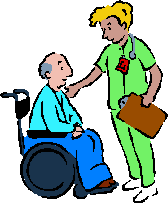
The following are the definitions of various types of DME:
- Standard - able to be used by a number of different residents. For example, wheelchairs (including power wheelchairs), tilt-in-space seating features and patient controlled electric hospital beds are standard DME.
- Customized (or custom-fitted) - is standard DME modified to meet a resident's needs. Once the customization is no longer necessary, the modifications or attachments can be changed or returned to stock for use by another resident.
- Custom-made - is fabricated for the sole use by a particular resident from mainly raw materials and cannot be readily changed to conform to another resident's medical needs.
Note: The cost of an item does not determine whether it is standard, customized or custom-made DME.
If you have any questions regarding Medicaid reimbursement for DME in a SNF or a DC, contact the Bureau of Medical Review and Payment at (518) 474-8161.
CLARIFICATION ON ENCLOSED BED SYSTEMS
The February 2002 edition of Medicaid Update included an article entitled, "Enclosed Bed Systems are Dangerous."
The intention of the article was to address the item's coverage status under the Medicaid program and explain the basis for that status.
The article was not meant to communicate a product safety alert or warning.
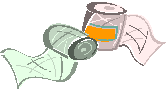
ORDERING AND PROVIDING SUPPLIES
FREQUENCY AND QUANTITY DO MATTER!
Return to Table of Contents
ORDERING SUPPLIES
- A fiscal order for Medical-Surgical supplies (e.g., enteral products, diapers, wound dressings, blood glucose test strips) must be written for a one-month supply with a specified number of refills.
- Documentation of the medical necessity for all supplies ordered must be maintained in the patient's medical record and made available for review by the Department. [Ordering unnecessary supplies will result in recoupment from the orderer.] For required documentation for enterals , see the July 2001 Medicaid Update. (This update can be obtained online or via mail, at the address listed at the end of this Update.)
PROVIDING SUPPLIES
- Supplies may be billed once per month at the quantity specified on the fiscal order. Providers may not bill more than once per month or in excess of the maximum quantity per month, as published in the DME and Pharmacy MMIS Provider Manuals. If the fiscal order exceeds this amount, prior approval is required.
- Early refills may be billed when one week or less remains on the current month's supply.
- Medicaid can recoup from the provider the cost of supplies that have been billed out of compliance with published limits.
CLAIMS PAYMENT
- MMIS claims payment system edits will be enhanced in June 2002 . These edits will strictly enforce the published frequency and quantity limits and policies and will result in denied claims for inappropriately billed supplies.
- Retroactive prior approvals and DVS overrides will not be issued to providers who have inappropriately billed supplies.
Questions may be referred to the Bureau of Medical Review and Payment at (518) 474-8161.
ATTENTION ALL OUTPATIENT AND FREESTANDING CLINICS
New Edits Require Accurate Reporting of Servicing and Referring Practitioners
Return to Table of Contents
Beginning in Summer 2002, the Office of Medicaid Management will activate a series of edits that require identification of servicing and referring practitioners. These edits will verify that the practitioner license or MMIS provider ID numbers reported on clinic claims are accurate and legitimate. The servicing/referring ID field on the clinicclaim will be matched against the State Education Department's (SED) license file and the Department of Health's MMIS ID number file. Any claim failing the match will be denied.
Facilities and freestanding clinics should consult their MMIS Provider manuals for instructions oncompleting the servicing/referring ID field. The instructions describe the proper completion of the fields that identify the SED license number and license type, or MMIS provider ID. These fields will be reviewed and edited for accuracy during claims processing. Remember, when the MMIS ID number is used to identify the servicing/referring practitioner, the license type code field must be left blank.
Listed below is a chart of the SED license type codes to be used when entering a license number. These license type codes may be different than the license type codes listed in the provider manuals. It is important to use the appropriate license type code listed below so that a clinic claim is not denied for an invalid servicing/referring provider license.
This information does not change existing rules on billable services. It is intended to help you provide accurate information.
Office of Mental Health, Office of Mental Retardation & Developmental Disabilities, and Office of Alcohol and Substance Abuse Services will issue further claims submission instructions for clinics they license. These instructions, which are forthcoming, must be used when the clinician providing the treatment service is not licensed by SED.
| License Type | Code | License Type | Code | License Type | Code |
|---|---|---|---|---|---|
| General Practice Physician, MD or DO | 01 | Out-of-State Surgeon | 31 | Ophthalmic Dispenser | 62 |
| General Dentist | 02 | Out-of-State Maxillofacial Prosthodontist | 32 | Respiratory Therapy Technician | 63 |
| General Surgeon | 04 | Out-of-State Other Dental Specialist | 33 | Occupational Therapy Assistant | 64 |
| Orthopedic Surgeon | 05 | Out-of-State Ophthalmologist | 34 | Physical Therapist Assistant | 66 |
| Physiatrist | 06 | Out-of-State Optometrist | 35 | Acupuncture | 68 |
| Otolaryngologist | 07 | Out-of-State Podiatrist | 36 | Out-of-State Dental Hygienist | 70 |
| Other Physician Specialist | 08 | Out-of-State Audiologist | 37 | Out-of-State Respiratory Therapist | 71 |
| Physician's Assistant | 09 | Out-of-State Speech Pathologist | 38 | Out-of-State Ophthalmic Dispenser | 72 |
| Out-of-State General Practice Physician | 11 | Out-of-State Nurse Practitioner/Midwife | 39 | Out-of-State Respiratory Therapy Technician | 73 |
| Out-of-State General Dentist | 12 | Specialist Assistant | 40 | Out-of-State Occupational Therapy Assistant | 74 |
| Out-of-State General Surgeon | 14 | Occupational Therapist | 41 | Chiropractor | 75 |
| Out-of-State Orthopedic Surgeon | 15 | Nurse | 42 | Out-of-State Physical Therapist Assistant | 76 |
| Out-of-State Physiatrist | 16 | Certified Social Worker | 45 | Clinical Psychologist | 77 |
| Out-of-State Otolaryngolist | 17 | Physical Therapist | 46 | Out-of-State Acupuncture | 78 |
| Out-of-State Physician Specialist | 18 | Massage Therapy | 47 | Dental Parenteral Conscious Sedation | 81 |
| Out-of-State Physician's Assistant | 19 | Dietetics/Nutrition | 48 | Dental General Anesthesia | 82 |
| Pharmacist | 20 | Certified Dental Assistant | 49 | Dental Enteral Conscious | 83 |
| Oral Surgeon | 21 | Out-of-State Specialist Assistant | 50 | Out-of-State Clinical Psychologist | 87 |
| Maxillofacial Prosthodontist | 22 | Out-of-State Occupational Therapist | 51 | Dental Parenteral Conscious Sedation | 88 |
| Other Dental Specialist | 23 | Out-of-State Nurse | 52 | Dental Anesthesia | 89 |
| Ophthalmologist | 24 | Out-of-State Certified Social Worker | 55 | Out-of-State Dental Parenteral Conscious Sedation | 91 |
| Optometrist | 25 | Out-of-State Physical Therapist | 56 | Out-of-State Dental General Anesthesia | 92 |
| Podiatrist | 26 | Out-of-State Massage Therapy | 57 | Out-of-State Dental Enteral Conscious | 93 |
| Audiologist | 27 | Out-of-State Other Dietetics/Nutrition | 58 | Out-of-State Chiropractor | 95 |
| Speech Pathologist | 28 | Out-of-State Certified Dental Assistant | 59 | Out-of-State Dental Parental Conscious Sedation | 98 |
| Nurse Practitioner/Midwife | 29 | Dental Hygienist | 60 | Out-of-State Dental Anesthesia | 99 |
| Out-of-State Pharmacist | 30 | Respiratory Therapist | 61 |
If you have questions, please contact Computer Sciences Corporation Provider Relations at (800) 522-1892 or (518) 447-9810.
To obtain or verify license numbers, you can access SED on-line at: http://www.op.nysed.gov/opsearches.htm
Schedule of Medicaid Seminars for New Providers
Return to Table of Contents
Computer Sciences Corporation (CSC), the fiscal agent for the New York State Medicaid Management Information System (MMIS), announces the following schedule of Introductory Seminars. Topics will include:
- Overview of MMIS
- Explanation of MMIS Provider Manual
- Discussion of Medicaid Managed Care
- Overview of Billing Options
- Explanation of 90-day Regulation
- Explanation of Utilization Threshold Program
Please indicate the seminar(s) you wish to attend below:
*July 23, 2002 -- 10:00 AM or 1:30 PM
Clinton County Dept. of Social Services
1st Floor Conference Room
13 Durkee Street
*Plattsburgh, NY
September 12, 2002 - - 10:00 AM
Chautauqua County Dept. of Social Services
Hall R. Clothier Bldg. Auditorium
3 North Erie Street
Mayville, NY 14657
Additional seminars may be scheduled as new programs are implemented or changes to existing billing procedures are announced.
Please register early to attend sites marked with (*) because seating is limited.
Each seminar will last approximately two hours.
Direct questions about these seminars to CSC as follows:
Practitioner Services (800) 522-5518 or (518) 447-9860
Institutional Services (800) 522-1892 or (518) 447-9810
Professional Services (800) 522-5535 or (518) 447-9830
Please complete the registration information using the link to the form below:
To register, please mail the completed page to:
Computer Sciences Corporation
Attn.: Provider Outreach
800 North Pearl Street
Albany, NY 12204
Or, fax a copy of the completed page to: 518-447-9240
Note: Please keep a copy of your seminar choice for your records. No written confirmations will be sent.
Do you suspect that a recipient or a provider has engaged in fraudulent activities?
Please call:
1-877-87fraud
Your call will remain confidential.
FREE ASTHMA MATERIALS
Return to Table of Contents

Asthma is among the leading chronic disease among children. It causes increased hospitalizations and emergency room visits, reduced school attendance and restricts activities such as participation in sports. Asthma caused an average of 407 deaths per year in New York State during 1996-98. Fifteen of these deaths were children aged 0-14 years. New York State residents had an average of 45,566 asthma hospitalizations per year during 1997-99. Children aged 0-4 averaged 9,886 hospitalizations per year. This age group had the highest rate of asthma hospitalizations in 1999 (776.9 per 100,000). New York State age-specific asthma hospitalization and mortality rates are higher than the national rates, and two to three times higher than the Healthy People 2010 Objectives.
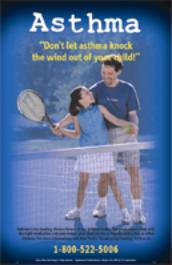
The New York State Department of Health has initiated and expanded a number of programs to address the consequences of asthma. The Department has developed materials focused on asthma for pediatric patients and their caregivers, and is encouraging health care practitioners to use these materials to help combat asthma. The materials include an "Asthma Action Plan," asthma brochures and posters. Practitioners may use the Asthma Action Plan as a tool to help patients self manage their condition more effectively. We hope the asthma brochures will be used to educate patients diagnosed with asthma and that the posters will be displayed to alert people for the need for appropriate diagnosis and treatment of asthma.
Copies of these materials may be obtained via the web:
http://www.health.state.ny.us/diseases/asthma/brochures.htm or by using the Publication Request Form on the following page.
The New York State Medicaid program reimburses for medically necessary care, services, and supplies for the diagnosis and treatment of asthma.
For more information, please contact the Bureau of Program Guidance at (518) 474-9219.
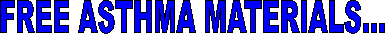
Please complete this form so that your request for material can be processed
Date:_______________
Return To:
NYS Department of Health
Distribution Center
11 Fourth Avenue
Rensselaer, NY 12144-2415
NAME:_____________________________________________________
ORGANIZATION: ____________________________________________(NO POST OFFICE BOXES)
ADDRESS: _________________________________________________
___________________________________________________________
___________________________________________________________
TELEPHONE NUMBER:(_____)_________________________________
Childhood Asthma Program
| Title | Publication # | Quantity |
|---|---|---|
| BROCHURES | ||
| __High Literacy Asthma (English) | 4819 | 15 25 100 |
| __High Literacy Asthma (Spanish) | 4823 | 15 25 100 |
| __High Literacy Asthma (Chinese) | 4822 | 15 25 100 |
| __High Literacy Asthma (Creole) | 4821 | 15 25 100 |
| __Low Literacy Asthma (English) | 4830 | 15 25 100 |
| __Low Literacy Asthma (Spanish) | 4831 | 15 25 100 |
| __Low Literacy Asthma (Chinese) | 4833 | 15 25 100 |
| __Low Literacy Asthma (Creole) | 4832 | 15 25 100 |
| POSTERS | ||
| __"Boy" (English) | 4828 | 15 25 100 |
| __"Boy"(Spanish) | 4829 | 15 25 100 |
| __"Tennis" (English Only) | 4849 | 15 25 100 |
| ASTHMA ACTION PLAN | ||
| __Asthma Action Plan (English) | 4850 | 15 25 100 |
| __Asthma Action Plan (Spanish) | 4851 | 15 25 100 |
NEWS FOR PROVIDERS USING NY EMEVS PC APPLICATIONS
ERROR CODE FILE HAS BEEN UPDATED
Return to Table of Contents
As requested by the New York State Department of Health, eFunds Government Services (formerly Deluxe Data and Deluxe Electronic Payment Systems) has updated the error code file for the New York PC Application software. The file contains descriptions for the codes returned in the transaction responses from EMEVS. The file is used for all New York PC applications including Medicaid Eligibility, School Based Health Name Search, and Managed Care.
If you are reading a hard copy of this article, go to:
http:// www.health.state.ny.us/health_care/medicaid/program/main.htm and select June 2002 Medicaid Update.
The file is available for downloading on the link identified in the download instructions below. Additional download and non-internet options are defined in the last two paragraphs of this article. Please read the instructions prior to downloading.
Providers using Medicaid Eligibility version 4.1.0.5, School Based Health Name Search version 4.1.0.5, or Managed Care version 4.1.0.3 should download the file. Providers with earlier versions can download the file, although it is recommended to upgrade to the current version of the software. To download the file, follow the appropriate instructions based on the operating system installed on your computer.
Windows 95, 98, 98SE or ME
Use one of the following methods to delete the current file:
- On the Desktop, double-click on the "My Computer" icon
- Double-click on the "(C)" drive icon
- Double-click on the "Windows" directory icon
- Find the icon for the "NYSERRCD" or "NYSERRCD.INI" file
- Right-click with your mouse on the icon for the file. This will bring up a menu of actions.
- Click on "Delete" to send the file to your Recycle Bin. If you get a window that asks you to confirm the delete, click on "Yes". Do not empty the Recycle Bin until you are sure that the download process works.
Or
- Open "Windows Explorer"
- Open the "Windows" directory
- Find the file "NYSERRCD" or "NYSERRCD.INI"
- Right-click with your mouse on the file. This will bring up a menu of actions.
- Click on "Delete" to send the file to your Recycle Bin. If you get a window that asks you to confirm the delete, click on "Yes". Do not empty the Recycle Bin until you are sure that the download process works.
After deleting the existing file, right-click your mouse on this link NYSERRCD.INI . This will bring up a menu of actions.
- If you are using Microsoft Internet Explorer (IE), click on "Save Target As..."
- If you are using Netscape Navigator, click on "Save Link As..."
- Either way, you will be shown a "Save As" window that will allow you to save the file
- Save the file to the "c:\Windows" directory.Do Not change the name of the file!
If for some reason the new file will not save to your computer, or if the NY PC application will not read the new file:
- Double-click on the "Recycle Bin" icon on your desktop.
- Find the file"NYSERRCD" or "NYSERRCD.INI"
- Right-click on the file with your mouse. This will bring up a menu of actions.
- Click on "Restore" to send the file back to the directory from which it was deleted.
If you have any questions, please call the eFunds Provider Relations staff at 1-800-343-9000.
Windows NT or 2000
You must have administrative rights to your computer to update this file. If you do not have, or do not know if you have administrative rights to your computer, please contact your IT department.
Use one of the following methods to delete the current file:
- On the Desktop, double-click on the "My Computer" icon.
- Double-click on the "(C)" drive icon.
- Double-click on the "WINNT" directory icon. Note: Some Windows NT systems will not have a "WINNT" directory but will have a "Windows" directory instead. If this is true for you, use the "Windows" directory. Make a note of the directory you use so you can save the new file to the same directory.
- Find the icon for the "NYSERRCD" or "NYSERRCD.INI" file.
- Right-click with your mouse on the icon for the file. This will bring up a menu of actions.
- Click on "Delete" to send the file to your Recycle Bin. If you get a window that asks you to confirm the delete, click on "Yes". Do not empty the Recycle Bin until you are sure that the download process works.
Or
- Open "Windows Explorer" or "Windows NT Explorer" depending on your system.
- Open the "Windows" directory. Note: Some Windows NT systems will not have a "WINNT" directory but will have a "Windows" directory instead. If this is true for you, use the "Windows" directory. Make a note of the directory you use so you can save the new file to the same directory.
- Find the file "NYSERRCD" or "NYSERRCD.INI".
- Right-click with your mouse on the file. This will bring up a menu of actions.
- Click on "Delete" to send the file to your Recycle Bin. If you get a window that asks you to confirm the delete, click on "Yes". Do not empty the Recycle Bin until you are sure that the download process works.
After deleting the existing file, right-click your mouse on this link NYSERRCD.INI. This will bring up a menu of actions.
- If you are using Microsoft Internet Explorer (IE), click on "Save Target As..."
- If you are using Netscape Navigator, click on "Save Link As..."
- Either way, you will be shown a "Save As" window that will allow you to save the file.
- Save the file to the "c:\WINNT" directory (use the "c:\Windows" directory if that is the directory you noted above). Do Not change the name of the file!
If for some reason the new file will not save to your computer, or if the NY PC Application will not read the new file:
- Double-click on the "Recycle Bin" icon on your desktop.
- Find the file "NYSERRCD" or "NYSERRCD.INI".
- Right-click on the file with your mouse. This will bring up a menu of actions.
- Click on "Restore" to send the file back to the directory from which it was deleted.
If you have any questions, please call the eFunds Provider Relations staff at 1-800-343-9000.
Alternate Media Request
If you do not have Internet access or cannot complete the download as described above, you may request a copy of the file on hard media or via email. The file will be mailed to you electronically (via email) or on a 3.5-inch floppy disk. Call the eFunds Provider Relations staff at 1 (800) 343-9000 to request this media.
IMPORTANT VIAGRA PRESCRIBING AND BILLING INFORMATION
Criteria for Prescribing and Dispensing Viagra
Return to Table of Contents
- Viagra is limited to males 19 years of age or older.
- Patients must have a diagnosis of erectile dysfunction made after a physical examination. A phone diagnosis is not permitted.
- Medicaid will not reimburse for Viagra for patients that have obtained drugs containing nitrates within the past 180 days. The drug utilization review (DUR) system will reject these prescriptions due to the danger of a serious drug-to-drug interaction. Do NOT override this message even if a prescriber is aware of a previous prescription for drugs containing nitrates. Do NOT fill these prescriptions.
- Prescriptions are limited to an original, one-month prescription, with up to two refills.
- The maximum quantity is six tablets every 30 days.
- Any quantity dispensed, up to and including six tablets, is considered a thirty-day supply.
- Do not refill Viagra prescriptions before the 31st day. The DUR system will reject these claims as therapeutic duplications. Filling a Viagra claim prior to the 31st day is in violation of Medicaid pharmacy policy. Claims will be subject to recoupment.
- Medicaid will reimburse only one strength of Viagra per recipient per month. Do not fill a prescription and bill Medicaid for a different strength prior to the 31st day.
Drug Utilization Review Rejections
When dispensing Viagra and a DUR rejection message is received, do NOT override this message. The DUR rejection messages are meant to protect patients and pharmacists from inappropriate and potentially dangerous drug-drug or drug-disease interactions, as well as alert pharmacists to potential policy violations. If a Viagra DUR message is overridden and captured, Medicaid may recoup payment for the inappropriately paid claim or the claim may be captured and subsequently denied. Pharmacists that routinely override DUR rejection messages may be subject to administrative action, which may include fines.
Questions regarding this article may be directed to the Pharmacy Policy Unit at (518) 486-3209.
Please do not call for permission to override any on-line rejection message.
PROVIDER MANUAL UPDATE
Prior Approval Contact and Inquiry
Return to Table of Contents
The following is the update to the "Inquiry Section" of ALL MMIS provider manuals. You may need this information to gain Prior Approval and Medical Review Information.
This information revises the pages issued in the April 2002 update to the Dental, Durable Medical Equipment, Laboratory and Pharmacy MMIS Provider Manuals.
Prior Approval and Medical Review Information
The verification process via EMEVS must be completed to determine current eligibility and the county having financial responsibility for the recipient. See the following list for the appropriate offices to contact for Prior Approval and Medical Review information.
| Office | Phone | Recipient's County of Fiscal Responsibility |
| Bureau of Medical Review and Payment All Counties except Office of Medicaid Management 99 Washington Avenue, Suite 800 Albany, NY 12210-2808 | (800) 342-3005 or (518) 474-3575 | those listed below for specific services. |
- Physician - Statewide
- Private Duty Nursing Services - Except for the Counties of Broome, Chemung, Erie, Oneida, Onondaga, Schenectady, Suffolk, Tompkins and Westchester (see below).
- Eye Services - Statewide
- Dental - Statewide including Medicaid orthodontic prior approval for Westchester County recipients, only.
- Pharmacy - Statewide, except for Buffalo Area Office (see below).
- Hearing Aids - Statewide
- Durable Medical Equipment - Statewide, except for Metropolitan Regional and Buffalo Area (see page 13).
- Out-of-State Services - Statewide, except for Buffalo Area (see below).
- Dispensing Validation System (DVS) - Statewide requests for override of frequency/quantity limits for medical reasons only.
__________________________________________________________________
Counties Processing Private Duty Nursing Prior Approvals:
| Medical Services Unit Broome County Department of Social Services 36-42 Main Street Binghamton, NY 13905 |
(607) 778-2707 | |
| Chemung County Human Resources Center 425-447 Pennsylvania Avenue Elmira, NY 14904 | (607) 737-5487 | |
| Erie County C.A.S.A. Erie County Department of Social Services 95 Franklin Street Buffalo, NY 14202 | (716) 858-2375 | |
| Oneida County Office of Continuing Care Oneida County Department of Social Services 520 Seneca Street, 2nd Floor Utica, NY 13502 | (315) 798-5456 | |
| Onondaga County Long Term/Resource Center Onondaga County Department of Social Services 5065 W.Seneca Turnpike, S-1 Building Syracuse, NY 13215 | (315) 435-5600 | |
| Schenectady County Department of Social Services 107 Nott Terrace, 3rd Floor Schenectady, NY 12308 | (518) 386-2253 | |
| Suffolk County Medical Services Bureau Suffolk County Department of Social Services Box 1800 Hauppauge, NY 11788-8900 | (631) 854-9835 | |
| Tompkins County Long Term Care Tompkins County Department of Social Services 320 West State Street Ithaca, NY 14850 |
(607) 274-5278 | |
| Westchester County Department of Social Services Division of Medical Home Care Services 270 North Avenue New Rochelle, NY 10801 | (914) 813-5440 | |
| Medical Prior Approval Unit Metropolitan Regional Office NYS Dept. of Health 5 Penn Plaza New York, New York 10001 |
Bronx Dutchess Kings (Brooklyn) Nassau NY (Manhattan) Orange | |
| Durable Medical Equipment | (212) 268-6645 | Putnam Queens Richmond Rockland Suffolk Sullivan Ulster Westchester |
| Buffalo Area Office NYS Department of Health 584 Delaware Avenue Buffalo, NY 14202 |
Allegany Cattaraugus Chautauqua Erie Genesee | |
| General Inquiry Physician Private Duty Nursing Services (except Erie County) |
(800) 462-8407 (800) 462-8407 (800) 462-8407 |
Niagara Orleans Wyoming |
| Eye Services Durable Medical Equipment Out-of-State Services Pharmacy |
(800) 462-8407 (800) 462-8407 (800) 462-8407 (800) 462-7552 (716) 847-4650 | |
| Bureau for Families with Special Needs NYC Dept. of Health 111 Livingston Street Room 2022 Brooklyn, NY 11201 |
Bronx Kings (Brooklyn) NY (Manhattan) Queens Richmond (SI) | |
| Director Medical Administrator Medical Prior Approvals Transportation (CSC) |
(718) 643-7339 (718) 643-7154 (718) 643-7759, 7154, 7158 (800) 243-7842 |
DENTAL FEE SCHEDULE IS ONLINE!
Did you know that the Medicaid dental fee schedule is now on the Department's website?
You can access the schedule at:
www.health.state.ny.us/health_care/medicaid/fees/dental.htm
HIPAA NEWS!
Medicaid to Submit Transactions Compliance Date Extension Plan
Return to Table of Contents
The Administrative Simplification Compliance Act signed into law by President Bush on December 27, 2001, delays the compliance deadline for the HIPAA Electronic Transactions and Code Sets standards until October 16, 2003. It specifies that any covered entity that believes it will not be able to achieve compliance by the original compliance date of October 16, 2002 must submit a compliance plan, by October 16, 2002, to the Secretary of the Department of Health and Human Services requesting the extension.
The New York State Medicaid program will be submitting a compliance plan during the next few weeks. The compliance date delay for the Transactions and Code Sets standards will give us the opportunity to undertake a more comprehensive and enterprise-wide compliance approach. It provides us with an achievable timeframe for completion of gap analyses, review validation processes, development of system specifications, testing and training requirements. The delay will not slow the State Medicaid program's compliance efforts, and we encourage you to also proceed aggressively with your efforts. The delay requires that covered entities begin testing no later than April 16, 2003. The State Medicaid program is scheduled to begin its testing well in advance of the deadline.
The Administrative Simplification Compliance Act was passed because both Congress and President Bush realized that the original compliance date of October 16, 2002 would cause severe hardship for many providers and payers. The State Medicaid program will take advantage of the extended timeframe and strive to implement a compliance plan that will benefit both the program and our provider community. We encourage you to also take advantage of the extended timeframe and formulate a strategy plan that will ensure timely compliance.
Effective October 16, 2003, all Medicaid providers who bill electronically must be HIPAA compliant and submit only HIPAA transactions.
'HIPAA Info Center' Website Is Now Active
The Medicaid 'HIPAA Info Center' website is active and may be accessed at:
The site offers extensive information on the HIPAA legislation, Medicaid HIPAA activities, and provides links to a number of pertinent HIPAA-related sites. The 'HIPAA Info Center' will be used as a main source of communication with the Medicaid provider community. As we proceed with our HIPAA compliance approach, the site will be updated with key Medicaid HIPAA information testing timeframes, system specifications, provider manuals companion document, provider training schedule etc. We encourage you to access the site often and use the information to enhance your compliance efforts.
HIPAA Provider Survey a Real Success
Thank you to the providers who responded to our HIPAA Awareness Survey. We mailed the survey in April to over 35,000 Medicaid providers who bill electronically to share HIPAA information and assess the community's compliance efforts. The response has been overwhelming and the information we received is assisting us in the development of best compliance strategies.
If you have not yet completed the survey, please do so. We need to know the status of your HIPAA compliance efforts. Copies of the survey are available on the 'HIPAA Info Center' site.
PAYMENTS FOR REFERRED LABORATORY TESTING
Return to Table of Contents
Effective May 1, 2002, Medicaid will offer some laboratories the option of submitting fee-for-service claims for testing performed by another laboratory.
For dates of service May 1, 2002 and after,a laboratory has the option to submit claims for reimbursement for tests performed by a reference laboratory IF the forwarding laboratory and the reference laboratory are "subsidiary related" and both laboratories are enrolled in the Medicaid Program.
"Subsidiary related" means:
- The forwarding laboratory is a wholly owned subsidiary of the reference laboratory; or,
- The forwarding laboratory wholly owns the reference laboratory; or,
- Both the forwarding laboratory and the reference laboratory are wholly owned subsidiaries of the same entity.
- For claims submitted for referred testing under this policy, payment will be made to the forwarding laboratory. Note: The MMIS provider ID number of the laboratory that actually performed the testing must be entered in field 22C (service provider identification number) of the HCFA 1500 paper claim and Magnetic Specifications in the D2 Record 58-65 positions. This means that the forwarding laboratory must submit a separate claim for tests referred to a subsidiary laboratory. Please note, when billing with an MMIS provider ID number, the license type field must be left blank.
- This change in policy does not affect the rate inclusiveness of laboratory testing, i.e., when recipients are hospital inpatients or receive clinic services in a facility where laboratory testing is included in the clinic reimbursement rate.
- For laboratories having a subsidiary relationship as defined above, the billing laboratory is held fiscally responsible for all laboratory claims submitted to Medicaid, including claims for testing referred to another laboratory. If the billing (forwarding)lab fails to provide correct and/or required information on the testing (reference) lab or the recipient, monies paid for reference testing may be subject to recoupment.
- Both the forwarding laboratory and the testing laboratory must be currently enrolled in the Medicaid program. This is a billing policy change only; policy related to applications for enrollment into the Medicaid program is unchanged.
Please direct questions on this policy change to staff of the Bureau of Policy Development and Agency Relations at (518) 473-2160.
The Medicaid Update: Your Window Into The Medicaid Program
The State Department of Health welcomes your comments or suggestions regarding the Medicaid Update.
Please send suggestions to the editor, Timothy Perry-Coon:
NYS Department of HealthOffice of Medicaid Management
Bureau of Program Guidance
99 Washington Ave., Suite 720
Albany, NY 12210
(e-mail MedicaidUpdate@health.state.ny.us )
The Medicaid Update, along with past issues of the Medicaid Update, can be accessed online at the New York State Department of Health web site: http://www.health.state.ny.us/health_care/medicaid/program/main.htm