PPS NewCo VAP Exception Process
Process and requirements for PPS Lead Entity forming a NewCo
April 2017
- Exception Process is also available in Portable Document Format (PDF, 186KB)
Contents
- Checklist of requirements for a PPS Lead Entity forming a NewCo
- Step 1: NewCo VAP Exception Form
- Step 2: Substitute W–9 Form & Grants Gateway
- Step 3: Enroll as Medicaid provider
- Step 4: Enroll in ePay
- Step 5: Update DEAA
- Step 6: HCS account & MAPP access
- Step 7: DOH formalizes payment process to NewCo PPS Lead
Checklist of requirements for a PPS Lead Entity forming a NewCo
-
- • The LLC will be operated with the principles of a tax–exempt and "non–profit" manner
- • LLC Members must all be Safety Net entities
- • The Operating Agreement must have Reserved Powers for the LLC Members that include
determining DSRIP funds flow methodology for the PPS (i.e., how DSRIP funds will flow
and methodology for determining relative distribution to downstream providers) - • Funds flow must be controlled by the LLC Safety Net Members, maintaining the restriction
of 5% directly to non–Safety Net providers
- Note: Non–Safety Net members may be on the PPS´s Board of Managers in addition to the Managers appointed by the LLC Members
- The requirements on the previous slides should be addressed in the NewCo VAP Exception Form narrative, along with appropriate supporting documentation attached in PDF format
- These will be submitted to DOH (and by DOH to CMS) so that the NewCo can be approved as a PPS Lead
Step 1: NewCo Vital Access Provider Exception Form
NewCo Vital Access Provider Exception Form
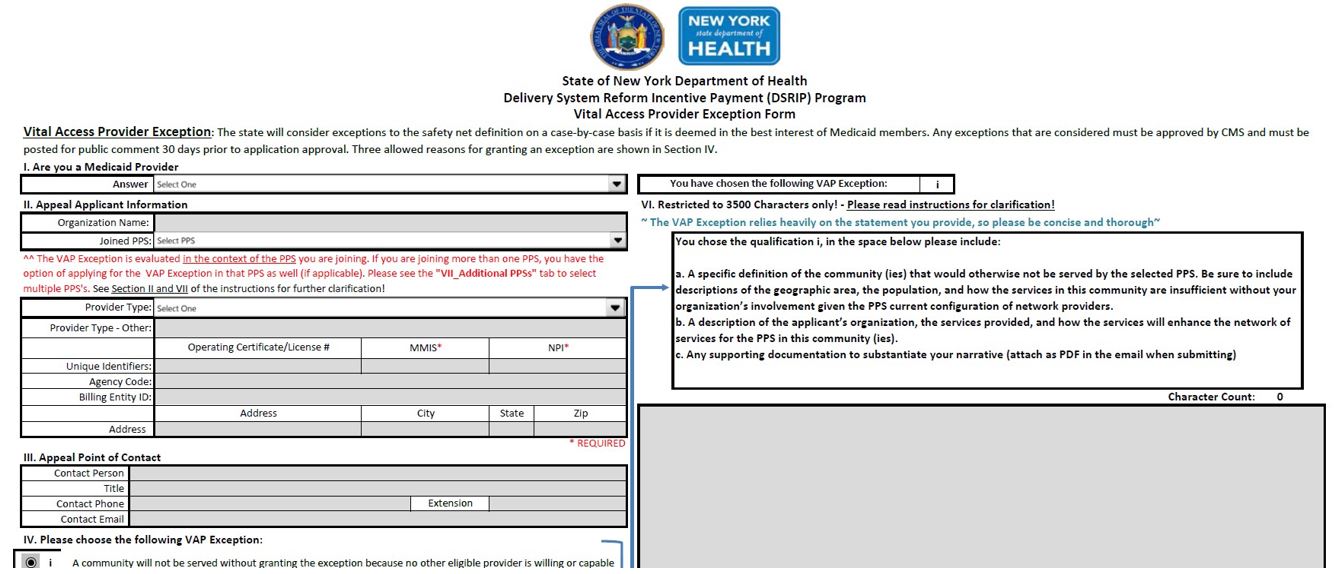
Step 1a: NewCo VAP Exception Form
- The PPS should contact its Account Support Team (AST) relationship lead and advise him/her the PPS would like to form a NewCo Lead Entity.
- DOH will provide the "Vital Access Provider Exception Form" ("NewCo")
- The PPS must complete the "VAP Exception Form" and include:
- The NewCo´s proposed governance structure
- How this governance is consistent with the governance structure described in the PPS´s DSRIP application
- A document explaining why the PPS would like to form a NewCo and why this is vital to its operations in DSRIP
- Supporting documentation may be provided as a separate PDF attachment
- Examples of submitted and approved NewCo VAP Exceptions can be found on the DSRIP website.
- The PPS should submit this form and supporting documentation to DOH DSRIP Team: dsrip@health.ny.gov
- Call 518–486–1042 with questions.
Step 1b: NewCo VAP Exception Form
- Upon review and a 30–day comment period, DOH will submit the documentation to CMS
- DOH will notify the PPS once CMS decides on its VAP Exception request
Note: As long as the PPS remains a lead entity within the NewCo, there is no need for a new Financial Stability Test
- The organization name submitted with the NewCo VAP Exception Form is the name the PPS wishes the NewCo Lead to be officially recognized as by DOH
- This same name is used in all subsequent steps and applications required for this process (unless DOH receives official documentation showing a DBA or name change)
Step 2: Substitute W–9 Form & Grants Gateway
- Once the NewCo is approved, DOH will send the PPS a Substitute W–9 form to complete
- The PPS submits the completed Substitute W–9 to dsrip@health.ny.gov for tracking and expedited processing. This process can take up to 1 week
- The PPS will receive a Vendor ID# (see Steps 3 & 4)
- DOH strongly suggests that the PPS prequalify its NewCo in the NYS Grants Gateway as a safety–net in the DSRIP program. Prequalification is a system that will allow not–for–profits to complete many of the administrative tasks that are included in applying for grants prior to the actual grant application process. In this way, any deficiencies or gaps in the materials will be identified early on so they can be corrected quickly before the entity submits under an RFA.
Step 3: Enroll as Medicaid provider
- With its Vendor ID #, the NewCo must enroll as a Medicaid provider to receive the DSRIP funding; DOH will send the PPS the enrollment link
- As part of the Medicaid enrollment process, the NewCo must attest to having a Medicaid Compliance Program in place: https://www.omig.ny.gov/compliance/certification (NYS Social Services Law Section 363–d and 18 NYCRR Part 521, subject to OMIG audit)
- If the NewCo cannot attest to having the compliance program in place at the time of enrollment application, the NewCo will not be issued an MMIS ID # until the compliance program attestation is satisfied
- The PPS completes the Medicaid Enrollment application and submits it to the Department with the required fee ($560 at this time) to:
- Attn: EmedNY
Post Office Box 4603
Rensselaer, New York 12144–4603
- Attn: EmedNY
- The PPS will receive an approval letter from the Provider Enrollment unit
Note: Once this step is completed, the NewCo is formally recognized as the PPS Lead Entity.
|top of page|Step 4: Enroll in ePay
- With its Vendor ID # and MMIS ID #, the NewCo can manage its Statewide Financial System account from the Office of the State Comptroller´s website.
- The NewCo Lead Entity must enroll in ePay.
Step 5: Update DEAA
- The NewCo PPS Lead must update its Data Exchange Application & Agreement (DEAA) by contacting the Division of Systems, Security and Privacy Bureau mailbox at doh.sm.Medicaid.Data.Exchange@health.ny.gov with cc to: dsrip@health.ny.gov
- For data sharing purposes, the NewCo will update its DEAA in order to recognize those organizations that comprise the NewCo as Co–Lead entities
- Only those organizations named within the NewCo VAP Exception Form will be considered eligible to serve as Co–Leads of the PPS
- DEAA paperwork will be issued to the PPS via the Security and Privacy Bureau mailbox
- DEAA paperwork must be signed by the NewCo´s Chief Information Security Officer and returned to the Security and Privacy Bureau
- Data Sharing procedures will not be amended from the DEAA signed by the original PPS Lead Entity until completion of this step
Step 6: HCS account & MAPP access
- After the NewCo´s DEAA has been updated, the NewCo must create an Health Commerce System (HCS) account for its Entity
- Email dsrip@health.ny.gov to make this request
- Include the HCS Director and Coordinator Roles http://www.health.ny.gov/health_care/medicaid/redesign/docs/dsrip_hcs_account_request_form.pdf
- The Commerce Accounts Management Unit will contact the HCS Director and Coordinator to complete this process
- The HCS Coordinator established for the NewCo will need to reassign any current MAPP users that should be associated with the NewCo Entity
Step 7: DOH formalizes payment process for NewCo PPS Lead
- This is completed internally by DOH, with no additional action required by the NewCoPPS Lead
- After step 3 is complete, appropriate parties at DOH will be informed of:
- The NewCo PPS Lead Entity´s name
- Their Vendor ID #
- Their MMIS #
Follow Us